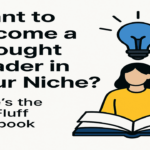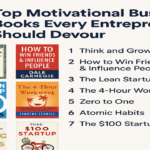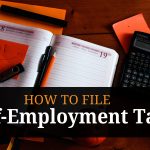If you are a remote worker and want to increase your community, you can quickly increase it through slack. Just follow this article on how to find slack communities of freelancers for tips and tricks.
Furthermore, many remote employees communicate with peers and find assistance online. With Slack being used by almost half of remote employees, there is already a community of intelligent, innovative people to engage with. Therefore, Slack offers a way to communicate with coworkers and cooperate in real-time and an opportunity to connect with like-minded people, resolve issues, communicate with businesses, locate freelance clients, and come up with fresh ideas.
Additionally, although many people exclusively use Slack for business purposes (i.e., you only belong to one Slack team), only some know that you may join public Slack communities for a wide range of interests and industries. So, you can use the messaging app to communicate with clients by adding them to your Slack team, co-marketing partners, and other people.
In addition, we’ve compiled a selection of Slack communities for freelancers, digital nomads, and remote business owners. We’ve also included various Slack communities for different roles, groups for other industries, and options for people with similar interests like gaming and hiking. However, freelancers and remote employees frequently work alone but often wish to connect with others wherever they are and have professional conversations with them.
This article will cover what slack is, how to find slack communities of freelancers, In charge of freelancers and the five best slack communities for freelancers.
What is slack?
Additionally, slack is a messaging programme with added features. It’s designed for teams and workplaces and can be used on various gadgets and operating systems. It also has powerful features that let you talk in groups and one-on-one with coworkers. You can combine them with other apps and services, upload and share data with them, and customize practically every option down to the ability to make your emoji.
Furthermore, slack is a multifunctional communication tool and hub for teamwork. It comes with audio and video calls, instant messaging, and several tools to facilitate group collaboration and information sharing. However, it can use Slack in web browsers and standalone programmes for Windows, Mac, Android, Linux, and iOS. Take a look at Slack’s operation below.
Additionally, you may transfer files and messages at work using the chat app Slack. It indicates that Slack is a messaging app. Since the primary function of Slack is team communication, these add-ons are optional for use. However, Slack offers channels and direct messages (DMs), both forms of person-to-person communication (group chat). The following considerations must be made before using Slack:
- Slack name
- List of Slack channels where you are a member
- Chat window
- Names of the people whom you have messaged
Furthermore, customers choose a name for their Slack instance when they use the service. It is incorporated into their unique URL. Slack channels can be either public or private; the former allows everyone to view and join, while the latter only allows its users to do so. However, DMs are always personal, even if they can involve up to eight people.
Additionally, the chat window is where all actual communication takes place. It may read any message reply, use emoji reactions, upload gifs and RSS feeds, be viewed, set up reminders, add-on notifications, and many other bells and whistles. But most importantly, this is where you make new friends.
What are the uses of Slack?
Slack revolutionizes team communication by seamlessly integrating instant messaging, email, and text messaging into a single platform. Regardless of their location – be it in the office, remote, or on the go – teams can effortlessly communicate and coordinate tasks using Slack’s versatile desktop and mobile applications.
While no tool is without its challenges, adapting Slack to fit your team’s unique workflow can yield remarkable benefits. By diligently managing your Slack workspace and addressing security concerns, you can foster a sense of unity among team members, regardless of their schedules or locations.
Here are some key ways in which Slack can be utilized:
- Centralized Communication: Slack serves as a comprehensive replacement for emails, text messages, and instant chats, streamlining communication channels within your team.
- Secure Information Sharing: By utilizing Slack, you can ensure that sensitive information remains within the confines of your team’s workspace, eliminating the need to share critical data via personal email accounts.
- Effortless File Sharing: Seamlessly share files, including written, visual, and video content, among team members, facilitating collaboration and knowledge exchange.
- Instant Notifications: Mentioning a team member’s name triggers instant notifications on their computer or phone, enabling quick and targeted communication. Additionally, group mentions can function akin to a virtual walkie-talkie, drawing attention to urgent matters.
- Voice and Video Conferencing: Easily initiate voice or video conferences with colleagues directly within the Slack platform, enhancing real-time collaboration regardless of physical proximity.
- Task Management and Reminders: Leverage Slack’s built-in reminders, integration with Google Calendar, and various to-do lists to help team members stay organized and on top of deadlines.
- Accessible Community Building: Foster a vibrant community within your Slack workspace, allowing volunteers and employees to stay connected and engaged regardless of their physical location.
- Real-time Collaboration: Enable quick inquiries, prompt decision-making, impromptu audio or video conversations, and swift voting or polls, keeping everyone connected and engaged in real-time.
In summary, Slack excels in facilitating seamless communication, collaboration, and community-building within teams, empowering them to achieve their goals efficiently and effectively.
What makes slack so great? Why is slack such a hit?
Slack didn’t have any significant rivals when it first entered the market. That does not imply that there weren’t any other chat programmes, though. However, Slack combines a simple user interface with group and one-on-one messaging. By sending invitations, it also offers the companies some control over who can use it. Of course, many alternative programmes are now available that perform the same tasks but have a different level of usability. Well-known traditional providers, including IBM, Apple, Microsoft, and others, do not offer Slack.
Slack was small enough to respond quickly and introduce new features like two-factor authentication and emoji reactions, which were well-liked by users (great for admins). For some users, the fact that a significant traditional vendor didn’t run Slack was sufficient, but more is needed to explain why it is so popular.
What can’t be done with slack?
Let’s look at some of the crucial Slack issues right now:
- Slack is only helpful for teamwork on substantial projects, such as sizable documents and significant decision-making talks.
- Technical problems: If your team members utilize cellphones instead of laptops or desktop computers, they cannot access Slack. So, consider how this will impact your team before choosing Slack as your primary communication channel.
- Adoption: It could be challenging for your team members to become acclimated to utilizing Slack if they aren’t tech enthusiasts. But the features it offers will amaze your team because it is highly intuitive and user-friendly.
How does slack work?
- Settings
- Notifications
- Starred
- Channels
- Create channels
- Direct messages
Settings
Additionally, click your username or the drop-down arrow next to the Slack team name to access the options menu. You can customize your choices (sidebar themes, messages, emoji style, and more), view your profile and account information, download Slack apps (more on that later), and log out.
Notifications
To modify your notification settings, click the bell symbol in the sidebar’s upper right corner. You can schedule them for Do Not Disturb, sleep, and more. Almost all notification types are enabled when you initially join Slack. The service offers several alternatives for managing them, though.
Starred
Everything you’ve starred will be visible in the sidebar, below your team name and username, and above the Channels section. In Slack, you can prioritize items by giving them stars. Star channels or direct messages to move them to the top of your left sidebar. You can start messages on Slack to refer back to them later.
Channels
Channel is a part that may be found on the sidebar, below the names of your Slack Team and your account. Channels are the name for chat rooms. You can live chat room names based on anything, such as a topic (music), a project (screenplay), or a group of people (sales). You can choose to make them either public or private.
Create channels
Go to the sidebar and click the Add button next to Channels to create a new channel. You will then choose to create a public or private channel after that. Additionally, you can name the track, invite users to join, and briefly outline its objectives.
Direct messages
Additionally, you’ll see a Direct Messages section in the sidebar, underneath Channels, followed by a list of all the people you’ve invited to join your Slack team. Click on anyone’s name to send them a private, one-to-one message. Clicking the Plus button next to the Direct Messages section will bring up a box where you may search for or start a direct message conversation.
How to find slack communities of freelancers?
Furthermore, it can be challenging to find and collaborate with freelancers. Finding the ideal employee with the proper experience and pricing for your organization is frequently like playing email tag. However, a good freelancer, who can not only do their job but is also dependable, is one in a million, as the market has now grasped what excellent freelancers (and editors) have known.
And unquestionably worth the cost. How can you locate these independent contractors? And how do you inspire them to produce excellent, scalable content once you’ve found them? Reviewing where and how to discover the most excellent freelancers for your company is covered here. Then, once you’ve engaged a freelancer, we’ll go into how to manage them.
Locations to find freelancers
Additionally, you can be a marketing team looking to hire a freelancer to lessen the workload on your team. Getting started when looking for a freelance writer, graphic designer, or app developer can be challenging. Your initial query is most likely, “How do I begin? Where can I locate the ideal independent contractor for my business?” And the method itself is relatively easy. You have a few options on where to start your search:
- Freelance job sites
- Freelance communities
- Colleges
- Your network
Freelance job sites
When conducting your search, you should start with freelance websites. There are broad freelance websites like CloudPeeps and UpWork, but there are also websites tailored to particular industries.
For instance, Toptal and Hired are the best options if you’re seeking software developers, designers, engineers, product managers, or project managers. Because they have been thoroughly vetted, these are the best websites to find freelancers. In actuality, Toptal only accepts 3% of applicants, and freelancers must apply.
Other regular job locations include:
- ProBlogger
- 99Designs
- SimplyHired
- Guru
Furthermore, freelancers enjoy posting their work on online portfolios like Dribble or Behance. You can get in touch with someone and learn more about them if you find someone you like.
Freelance communities
Additionally, you can join freelancing networks and browse freelance job websites. These communities offer fantastic opportunities for organic networking, so you may compile a list of freelancers you want to collaborate with. However, you may join Facebook groups for independent contractors and communicate with possible contractors there. For me, Facebook networking and career communities have led to several freelance jobs.
Furthermore, you can also search for freelancer Slack forums if you use Slack. Remember that freelance communities can vary depending on the employment you’re looking for. However, depending on your demands, you can investigate a slack community for freelance writers or a slack community for software developers.
Colleges
Additionally, colleges are a terrific way to find outstanding talent. Ask your neighborhood college teachers if they know any students who are searching for freelance work. Depending on the kind of freelancer you want, you should approach several department instructors in this area. For instance, you can contact the computer science department if searching for a developer. Still, you can get the journalism or creative writing departments if you’re looking for a writer.
Your network
Additionally, reaching out to your network is a terrific technique to locate talent, even though it might be simple to neglect. See if anyone on your team knows someone who could be interested in asking your coworkers. We’ve discussed advice on locating a freelancer, so let’s review. However, now that you’ve started looking, the only question is how to create this procedure.
How to find freelancers?
- Research
- Ask other marketers for recommendations
- Look to writers and publications you love
- Consider experience
- Build rapport
- Use set criteria to judge different types of freelancers
Research
Where should I proceed once I’ve started searching for freelancers on job boards and communities? The first step is researching possible freelancers and the task you want to assign them. If you’re looking for a writer or an app developer, you should be very clear about the work you need them to complete. What is the project’s scope? Do you want them to work for you regularly?
Focus your search on freelance websites and communities once you are confident of the work the freelancer will perform. For instance, you can browse based on a person’s location or area of interest on websites like Behance or elance.
Ask other marketers for recommendations
Although we already discussed this, it is nevertheless important to note. Friends and family refer to many independent contractors. As an illustration, I once got an email from someone I had collaborated with on our student newspaper. She contacted me since we had previously collaborated and knew I was dependable, accountable, and a fantastic writer.
You wouldn’t just employ anyone to walk your dog or watch your children; the same goes for freelancers. Consult with others in your industry. They probably know one or two freelancers they’ve worked well with and could accept more assignments. Referrals and testimonials are excellent ways to make sure a freelancer will provide you with high-quality, reliable work.
Look to writers and publications you love
Additionally, by contacting freelancers, writing for other sites is okay because most can manage more than one opportunity at a time. Hey, that’s the free market in action. Reading excellent content should be a regular part of your day if you’re producing it.
Furthermore, find a publication that routinely publishes excellent material or keep seeing the same name come up. Message them on LinkedIn or Twitter. Why shouldn’t it be the same for you? Almost every freelancer I know is almost always in need of extra work.
Consider experience
Additionally, experience is the first qualification you should seek when hiring freelancers. Find someone well-known in their field who can support their claims with examples of their prior work and positive reviews. I’ve worked at too many businesses that suffered a loss because a freelancer aced the interview but had no track record of producing quality work or receiving positive evaluations.
Build rapport
Therefore, clear communication is essential for a freelance partnership to be effective. This form of communication requires rapport-building. Additionally, hiring a freelancer for future jobs is made simpler by developing a relationship with them. Aja Frost, an accomplished freelance writer and SEO strategist at HubSpot, claims: “Be in touch early and often. Transparency and initiative will be highly valued.”
Use set criteria to judge different types of freelancers
Your standards for selecting a freelancer will alter depending on the position you’re hiring for. If you’re searching for a writer, focus on their writing abilities. In contrast, if you’re looking for a developer, focus on their technical capabilities, such as the programming languages they are familiar with. You should take into account factors like these while hiring any freelancer:
- References and reviews
- Experience
- project administration
- Communication
It should cover all of these topics in your initial sessions. Ask inquiries like:
- Do you have testimonials and references from previous and present clients I may read and contact?
- What level of expertise do you possess? Can I view some of your past work?
- Would you agree to sign a contract and an NDA?
- How do you approach managing projects?
- How will we stay in touch throughout the procedure?
- What do you charge?
In charge of freelancers
You may ask, “How do I manage them after we begin working together,” now that you’ve started looking for freelancers. Here are some pointers to get you going:
- Be sure to express yourself clearly.
- Establish brand filtration checks and a style guide
- Be organized.
- Make your contractors feel appreciated
Be sure to express yourself clearly
I must emphasize this. Always err on the side of too much communication to avoid getting work different from what was promised. Include it in your instructions, for instance, if you’ve engaged a freelance writer and want them to use a particular source of inspiration for a blog post. Everyone will benefit from the time and stress savings in the future.
Always be as forthcoming with brand or industry expertise as you can. Want your freelancers to avoid specific subjects or rivals? Make that abundantly apparent right away as well. Create a Google Doc to keep everything structured and readily shareable. The faster you and your freelancers can work together, the faster the process will be flawless.
Establish brand filtration checks and a style guide
Additionally, in keeping with my earlier observations on communication, clearly defining brand objectives is a terrific method to ensure everyone is on the same page. I advise developing brand filtration checklists and style guides. Furthermore, your style guide should include everything from brand voice and tone to content strategy and editorial quirks. Does your brand, for instance, use + or & to denote “and”?
Additionally, I’ve discovered that including text examples of “good” brand voice instead of unique brand voice from existing content is also helpful. After developing your style guide, you can condense it into three to five key areas that make up your “brand filter checklist,” which freelancers can use to double-check their work before submitting. Therefore, what are the items on these lists? However, they should discuss the material’s goals and what makes a piece sound and feel on-brand.
Be organized
Organize tasks, beats, invoice templates, price schemes, and upcoming projects that require information in documents. If you have a strong foundation in place, you can fill in the gaps as you go and save a tonne of time. If it fits your budget, you may manage your content calendar, workflows, and freelancers with a powerful content management system (like HubSpot’s). By disclosing this information, you may make them feel like a group member and keep everyone on the same page. (Lacking funds for content management software?
Make your contractors feel appreciated
Additionally, I’ve heard of businesses with an annual freelancer on-site where they discuss the brand goal, style guide, successful content, and content that may have benefited from a few more revisions. The company took them out for lunch, supper, and beverages in return for their time and attention. However, these actions build real-world relationships with the people who support you so much digitally and are crucial to your success.
Furthermore, you can also make traffic more engaging by setting up a bonus scheme for the freelancer who produces the content that performs the best month after month. It encourages authors to care as much as you do about the success and marketing of their work. Additionally, you should commend your freelancers constantly, recommend them for other positions, and post recommendations for them on LinkedIn.
Likewise, tag them in social media posts and give them free bylines with links to their portfolios or social media profiles. Excellent freelancers are in high demand. Make them prefer working for you over other employers. Anyone working in marketing will quickly discover that a skilled freelancer is priceless. Thus, you might even see some referrals for your company come in from their work if you treat them like a team member and pay them fairly and on schedule.
Five best slack communities for freelancers
Additionally, we’re glad you’re here. Slack communities are fantastic. For your convenience, we’ve searched the web for the top five Slack communities for independent contractors so that you can quickly join them. But beware, we found quite a few questionable connections while conducting in-depth research for this piece. High-ranking blogs and websites on Google advertise groups with links that ultimately go nowhere or demand payment to join areas that don’t exist.
Furthermore, we’ve got you to the top Slack communities for freelancers by navigating the maze of Slack communities! I’ve described below where and how specific groups have been tried, evaluated, or validated, as well as why these five made it into my list of the best suggestions.
What exactly is Slack, then?
Slack is a modern chat room that businesses and individuals who build communities utilize. Slack communities can be a very efficient way to network, seek particular assistance, and share knowledge (including employment, advice, and more). With Slack’s “workspaces,” you may group communications by channels for group conversations and enable private messages to share files and information centrally.
Othership
The Othership Slack group is unquestionably the greatest, but we’ve listed 5 other groups below. In addition to Slack, events, and our open workspaces, we take pride in creating a community at Mothership where people can interact. As one of our neighbors put it, “we’re a team, even though we’re not all working on the same thing. Look at the contrasts. We moderate the Slack channel with thoughtful advice, practical suggestions, and the best freelancer-related advice. Our channels include “i-need-help”, where users can request assistance and “I-can-offer”, where users may promote their abilities.
Additionally, to encourage the development of new relationships and connections among our members, we conduct one-on-one networking through the group (most of them meet at our regular networking events). Therefore, with a premium membership costing £15 per month, you may access our Slack group and receive discounts on our (sold-out) events, particular meeting room offers, and access to our physical workplaces, among many other member goodies.
My top five Slack communities for independent contractors
- Leapers
- Dev chat
- Designer hangout
- Hack productivity
- Creative tribes
Leapers
Furthermore, why is this my number one suggestion? Because the group’s creator, Matthew Knight, is an advocate for mental health and founded it with the specific goal of easing the challenges of freelancing. It includes many helpful channels, such as the “marketplace” channel, which has about 500 users and invites you to promote your abilities. One of my favorite features is the “small wins” channel, where you are urged to report your daily accomplishments.
Additionally, it is a genuinely helpful, all-encompassing, and robust community group. It’s also free to join, so feel free to see if you disagree with me among its 2,000 members. It’s a general freelancer community (non-sector-specific). Therefore all freelancers are welcome.
Dev chat
With almost 20,000 members, Hip Happening Dev Chat is a sizable Slack community. I quickly and easily joined for no cost. However, please notice that I am not a developer. However, my sly covert entry does not suggest that this group needs more quality. After a bit of poking around, I discovered a valuable resource, particularly for specific code, such as their Javascript channel, which has 3,792 members, and Web Dev, which has 2,930.
In addition, access to this group, particularly the employment channel, enables a hirer to access a pool of roughly 16,000 people and vice versa. It brings me back to my point about not being a developer myself. The community is quite active and helpful to one another since a single coding topic may occasionally receive up to ten replies.
Designer hangout
Additionally, it is in the name alone. There are more than 18,000 UX professionals in Designer Hangout. It’s by invitation only. Consequently, you must respectfully ask to join! Its members are encouraged to share knowledge, best practices, and professional guidance to help the careers of UX designers. I cannot participate because I’m not a UX designer, but it has the support of prominent companies, including Wired Magazine and Adobe. Therefore, if this is your area of expertise, they also host frequent events and don’t appear to charge for the service.
Hack productivity
Additionally, with Hack Productivity, you must first ask to join before receiving an invitation from “Selena.” The most active channels in this category are “General,” which has 1,612 contributors, and “Random,” which has 1,597 participants. I’ll just mention that even though this group is big and open to anyone, it’s challenging to gauge real engagement. Thus, add members don’t respond to posts too often.
Furthermore, it’s sizable and cost-free to test, so it’s on my list of suggestions. We must wait and observe how it functions over time. It provides an active forum for this and for forthcoming events and water-cooler chat if you enjoy general announcements and knowledge exchange. Thus, it qualifies as one of the top Slack communities for independent contractors.
Creative tribes
The fifth-placed Creative Tribe has more than 1,500 members and 22 channels. A $27 one-time sign-up charge is necessary. With a history spanning more than five years, it is one of the most enduring ensembles. People working in SEO, energetic entrepreneurs from cutting-edge companies, strategists, marketers, developers, designers, authors, remote workers, and other creatives make up a jungle yard. With the “AMA” (ask me anything) functionality of specific channels, It is well established, renowned, active, and merits a visit.
Conclusion
Stay connected and foster team spirit effortlessly with Slack, an intuitive online messaging platform. Slack provides teams, even across different locations, with a seamless sense of community and togetherness. Its user-friendly interface and adaptability make it an invaluable tool for effective communication, compatible with various desktop and mobile devices, including Android and iPhone.
Boost your skills and stay ahead in the digital landscape by enrolling in the Simplilearn Digital Project Manager certification program. This program is meticulously crafted to empower project managers with the latest digital capabilities, ensuring they remain adept in a rapidly evolving technological environment. Stay current and competitive in the project management realm, equipped with the digital know-how required to navigate the diverse array of digital techniques and technologies prevalent today.